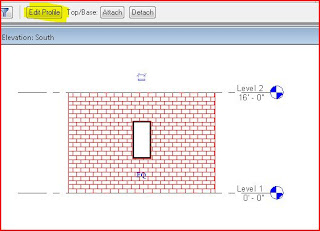To begin you need to have a wall selected in elevation. Once the wall is selected you will see in the options bar an option to Edit Sketch.
When you click on it, you will go into an overlay mode which is know as sketch more. This overlay mode allow you to change the elevation qualities of the selected wall, this is achieved by either modifying the existing four lines (top, bottom, left or right) or in this car by creating new ones using the Lines command from the Sketch mode tool bar on the left.
Once you are happy with the new elevation shape of your wall, you can click Finish Sketch, or Quit Sketch if you're not (howeve please know the if you Quick Sketch, you can not undo !)
Now you should see that the original wall has taken a new shape, derived from the lines you drew. If any point you wish to change the shape of the all, or even the remove the siluete overide, you can select the wall and look at the option bar where you will find two options. Edit Profile - lets you make changes, or Remove Sketch - revert the profile back to its original state, ortogonal.
Enjoy the day !