The stair object in the default revit template "default.rtf" has typical measurements for risers and threads of 7" - 11" respectively. Today I received a very common request to go over how to make changes to those default settings.
The way we are going to change the stair dimensions is by going into its type settings dialog. These are the steps to get to it. First we are going to select the stair type and bring up the object properties by clicking on the property button on the Revit options bar.
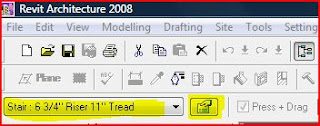
This will bring the object properties dialog; we need to get into the "Type" properties. For this we will click "edit/new". At this point we "Duplicate" the existing type or "Rename" and proceed with the changes we want to make. I have highlighted the areas of interest.
I hope this helps you !
